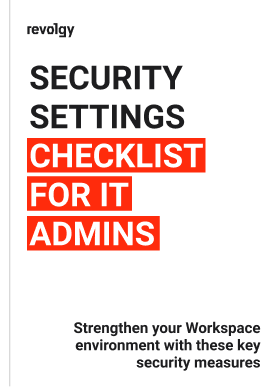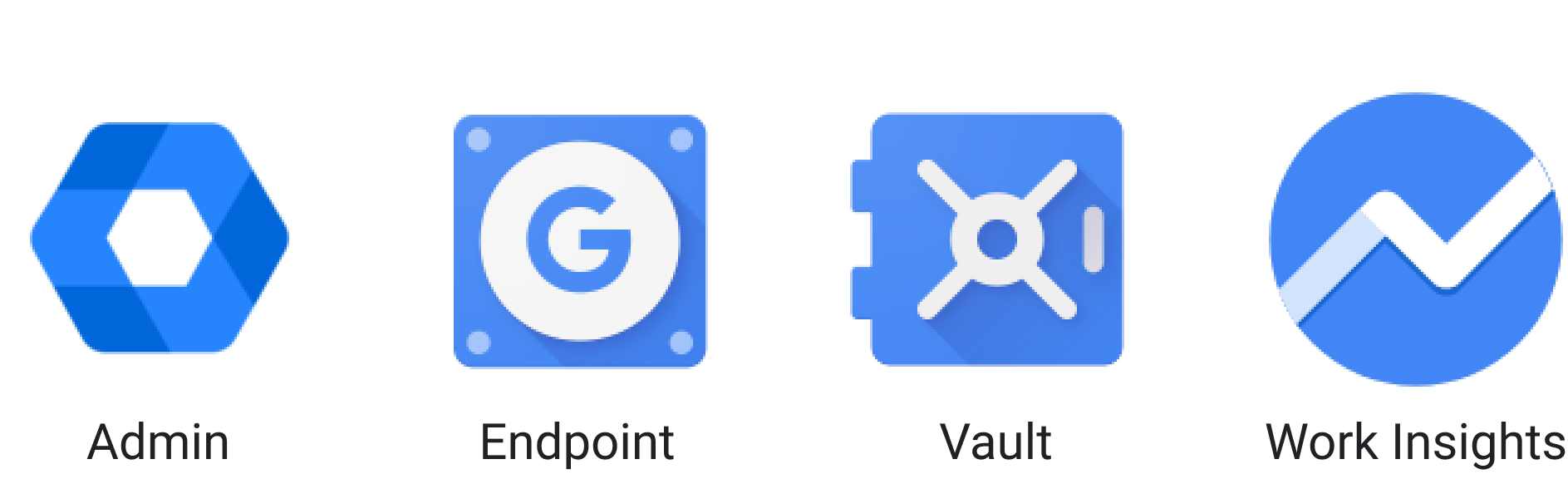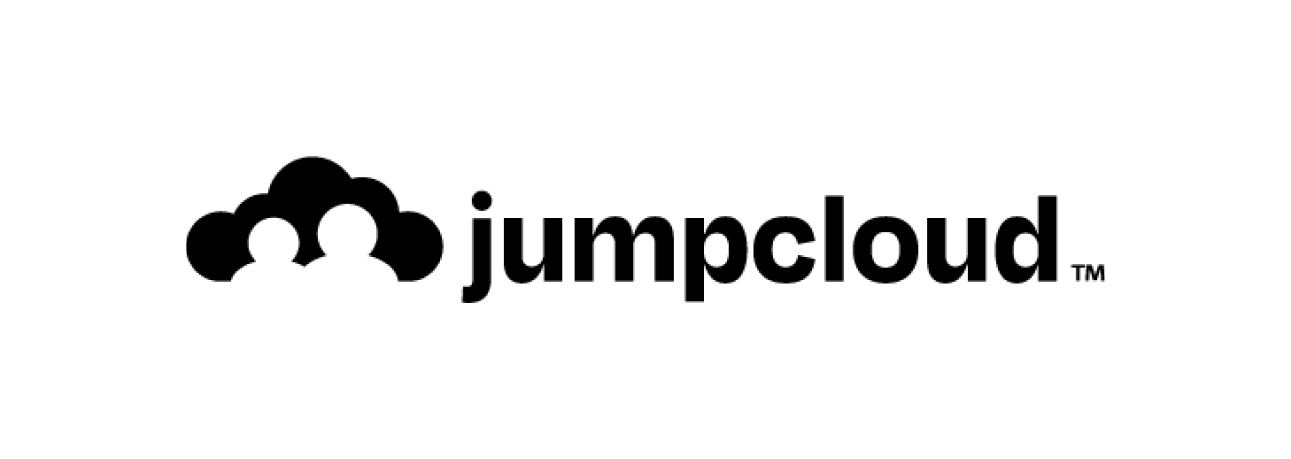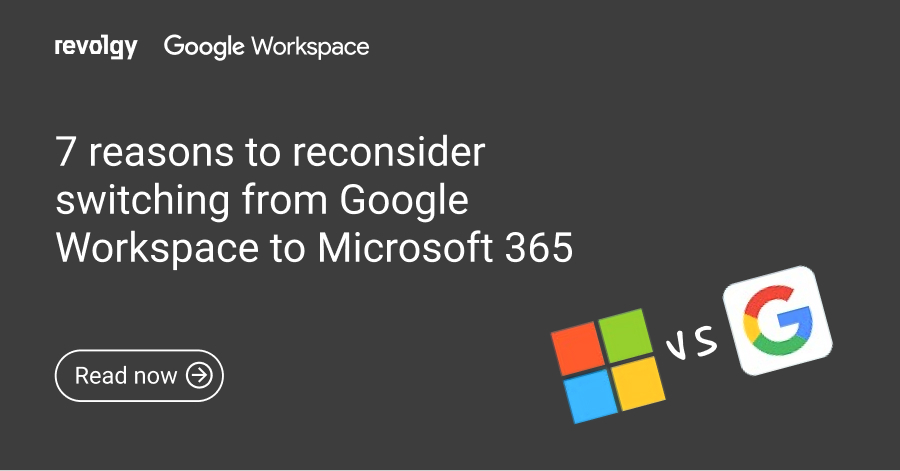1. What is Google Workspace security management?
Google Workspace security management is about protecting your organization’s data and accounts. It involves using tools like two-step verification, controlling who has access to information, and making sure only secure devices connect.
2. Why is Google Workspace security management important?
Google Workspace security management protects your data, accounts, and tools from threats like unauthorized access and data leaks. With proper security management, you can protect sensitive information, meet compliance standards, and give your team a safe and secure work environment.
3. What are the biggest cybersecurity risks and vulnerabilities in Google Workspace?
Google Workspace faces risks like apps with too much access, unsafe file sharing, and unrestricted email forwarding. Without 2-Step Verification or proper email protections, phishing and data theft become real dangers. Misused super admin accounts can also lead to serious security issues.
4. What are the risks of not securing my Google Workspace?
You risk data breaches, phishing attacks, compliance penalties, and losing trust with your clients. Poor security can also disrupt operations and cost you time and money.
5. How often should I perform a Google Workspace security audit?
At least once a year or whenever major changes happen, like adding new tools, users, or apps. Regular audits help you stay ahead of threats and keep your Workspace secure.
6. What happens during a Google Workspace security audit?
During a Google Workspace security audit, we review critical areas like account security, app permissions, email protections, and device management. We identify vulnerabilities, such as missing two-step verification or unrestricted app access, and provide detailed recommendations to address these issues. The goal is to reduce risks, protect your data, and create a safer, more secure environment.
7. What are the advanced features of Google Workspace protection?
Google Workspace offers advanced features like data loss prevention (DLP) for Gmail and Drive, as well as the retention tool Google Vault. You can have even more control over your data with Context-Aware Access (CAA), Client-Side encryption (CSE) or managing endpoint devices with Mobile Device Management (MDM). These features protect against phishing, data leaks, and unauthorized access.
8. How can I prepare my team to use Google Workspace securely?
Training your team is key to keeping your Workspace secure. Teach employees simple best practices, like creating strong passwords, turning on 2-Step Verification, spotting phishing attempts, and sharing files safely. Revolgy can help with guidance and training to keep your team alert and informed.
9. Can Revolgy help if I already use Google Workspace?
Yes! Even if you’re already using Google Workspace, we can review your setup to find and fix any weak spots. We add advanced security features, organize access, and make sure your Workspace is well-protected and optimized for your needs.
10. What makes Revolgy different from other Google Workspace partners?
We offer tailored solutions backed by years of experience and Google Cloud Premier Partner expertise. Unlike generic approaches, we focus on understanding your business and providing personalized fixes that meet your needs.