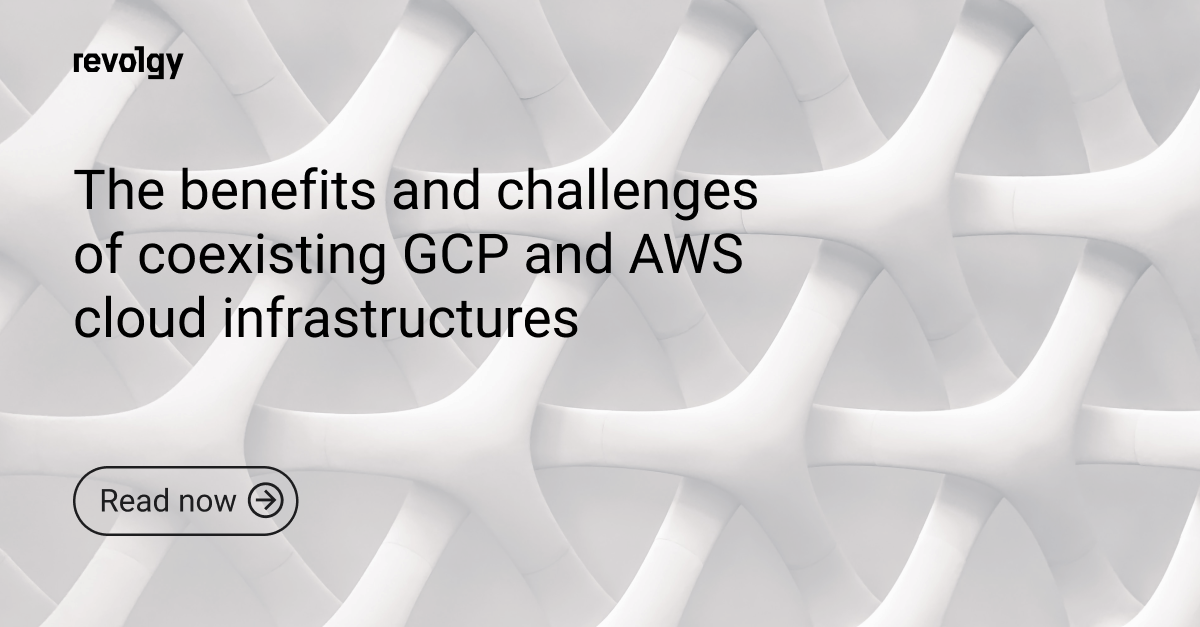AWS, GCP, Cloud Platform Services
Advantages of cloud computing
With the growing popularity of cloud computing, the chances are you’ve probably heard of the cloud by now. But did you know that using cloud services can bring a lot of benefits to your business and cut down unnecessary costs?
Below, you’ll find the basics and benefits of cloud computing and how to get started with the cloud.
What is the cloud?
The cloud refers to software and services hosted on and made available via the Internet, as opposed to being stored locally on your device. You can access your information from anywhere, anytime, and all you need to reach it is an Internet connection.
Since everything happens online, you don’t have to store information and files physically on your device. Your data is stored on hardware and software maintained by a cloud provider, such as Google Cloud Platform or Amazon Web Services, and accessed over the Internet via a public or private network.
Benefits of cloud computing
As the world becomes more digital, an increasing number of organizations switch to cloud computing. In fact, most of us have had the opportunity to work with the cloud in one way or another and perhaps even recognize some of the many advantages it offers. These advantages include:
- Efficiency and cost savings — Using the cloud can reduce the resources needed for the deployment and maintenance of your infrastructure/application. You’ll save money on equipment as there’s no need to invest in hardware, facilities, data centers, and others.
Likewise, maintaining large in-house IT teams is no longer necessary as you can rely on many partners certified by cloud providers. - Scalability and flexibility — Since you pay for what you use, you can easily scale up or down to meet your business needs. The on-demand nature of the cloud gives your business the flexibility to increase or decrease storage capacity and processing power or add a new server without having to purchase new hardware.
- Data backup and loss prevention — All your data and assets are stored remotely and backed up on servers outside your organization. If something goes wrong with your local system, e.g., your computer breaks down, you won’t lose any of your work.
- Accessibility and mobility — Your information on the cloud can be accessed anytime and anywhere, no matter where in the world you are or if you’re using a computer or mobile phone. All you have to do is connect your device to the cloud via the Internet.
- Better collaboration — The cloud allows entire teams to work simultaneously on the same document, freeing you from the clutter of locally saved files (and the lack of storage space that comes with it). You can easily and safely access large files, brainstorm ideas, work live on an important presentation, and video conference with your teammates at the same time.
- Automatic software updates — Cloud applications update and refresh automatically, so you don’t have to download and install anything and afterward wait for your system to reboot. Thanks to automatic updates, you can get on with your work right away, and your IT department can allocate its resources to other projects.
- Sustainability — Switching to the cloud is often more sustainable and environment-friendly than the more traditional systems. Its use reduces carbon footprint because cloud data centers often rely on renewable energy. It cuts down on the amount of paper by not having to print contracts and other documents, as well as equipment, thanks to its shared use of resources.
The different types of cloud
Nowadays, there are four main types of cloud models — public, private, hybrid, and multicloud — with public and private taking up the majority of the market share.
- Public cloud — a public cloud is maintained by a single third-party provider who makes its services available to the general public via the Internet. The customers share the cloud provider’s infrastructure and use its services free of charge or on a pay-as-you-go basis.
Amazon Web Services (AWS), Google Cloud Platform (GCP), and Microsoft Azure are the leaders in public cloud providers. Revolgy specializes in providing public cloud solutions and is a long-term partner of AWS and GCP.- Private cloud — a private cloud is owned and managed by a single organization on-premises or in an external data center. Unlike the public cloud, the software and hardware are used only by this particular entity without sharing the resources with any other organization.
- Hybrid cloud — this model is a combination of public and private clouds operated within a single infrastructure and environment. Usually, the public cloud handles non-critical operations, while the private one handles sensitive ones.
- Multicloud — multicloud refers to the use of public cloud services from multiple providers within a single environment. While the benefits include the extended range of services to choose from, the more complex the environment, the harder it is to manage.
Types of services the cloud offers
Apart from the four main types of the cloud, we distinguish between the services the cloud can offer its customers. These are the most popular service offerings:
- Software as a service (SaaS) — SaaS solutions provide cloud-based software and applications via the Internet. Typical examples include Google Workspace, Zoom, or Netflix. Thanks to SaaS solutions, users gain access to software that might have otherwise been too energy-heavy or expensive to run on-premises. And, since the software is purchased on a subscription basis, its use can be easily scaled up and down.
- Platform as a service (Paas) — the PaaS model provides a complete cloud computing platform. It includes infrastructure, hardware, and software tailored to your business needs on a pay-per-use basis and deployed securely over the Internet.
PaaS offers a flexible solution because the platform’s development and deployment happen in a separate environment. This makes it easy and fast to migrate to the new platform without affecting the organization’s daily operations. - Infrastructure as a service (IaaS) — the purpose of IaaS is to supply the entire computing infrastructure for your cloud, such as servers, security, storage, and others. Indeed, one of the main advantages of IaaS is the reduced maintenance and hardware costs compared to an on-premises solution.
IaaS is scalable and flexible, and you can purchase resources on demand without having to invest in expensive hardware. If you no longer need a certain component, you can easily unsubscribe from using it.
Security in cloud computing
Just as we use antivirus software to protect the assets and data we store locally on our computers, we need to take measures to protect those we store online. Oftentimes, cloud security exceeds the level of security we can achieve on our local disks and on-prem hardware.
Cloud providers typically have high-end security measures and experts to guarantee the safety of your data. They have to obtain certifications and meet security standards that satisfy global regulatory requirements.
“Shared responsibility model” for cloud safety
The cloud is an online network like any other, and without the correct security setup, it’s vulnerable to cyber attacks, leaks, account hijacking, and other digital threats.
To ensure the safety of the cloud environment, both cloud providers and users must follow the “shared responsibility model”. Each party is responsible for a set of tasks that vary depending on the type of service provided. Generally speaking, the cloud provider handles the security of the cloud, while the user handles security in the cloud.
Regardless of the cloud service you use, there are areas that the customer always takes responsibility for, including:
- Information and data
- Endpoints
- Accounts
- Access management
In a SaaS solution, the customer is responsible only for data and access control. In an IaaS solution, the customer’s responsibility extends to application and data storage, the operating system, and, to some degree, network flow controls.
Read more about how to protect your data against cyber threats on our blog.
A sustainable solution for the planet
Switching to the cloud isn’t just good for business — it’s sustainable. Cloud providers optimize energy use with advanced cooling, AI-driven scaling, and power-efficient hardware. Many, like Google Cloud, now match 100% of their energy with renewables, slashing your carbon footprint.
By reducing reliance on physical servers, you’re cutting down on e-waste and the environmental impact of manufacturing hardware. Plus, the possibility of remote work, thanks to the cloud, means fewer commutes and transportation emissions. Some providers even offer tools to measure your carbon impact, helping you reach your sustainability goals while saving money.
Read also: How green is your cloud? A guide to building a more sustainable stack
Getting started with the cloud
There are many reasons to consider switching to cloud computing platforms (like GCP or AWS). These services offer a chance to get rid of bulky hardware and software, saving on upfront costs. They also scale up or down easily to meet your needs, so you only pay for what you use.
Additionally, going with a partner like Revolgy, you can opt for services like FinOps, CloudOps, or Managed Services, minimizing the time you spend on cloud infrastructure management, including operations and incident management.
Are you thinking about switching to cloud computing? There are steps to consider before you set out on your cloud journey, and the process can get a little overwhelming.
Revolgy offers a free consultation to discuss your business needs and the best next steps to make your transition smooth and worry-free. We are a certified partner of Google Cloud Platform and Amazon Web Services and provide complete cloud solutions, from designs to migration and training.
Want more articles, podcasts, and guides about the cloud? Head to our Insights section.