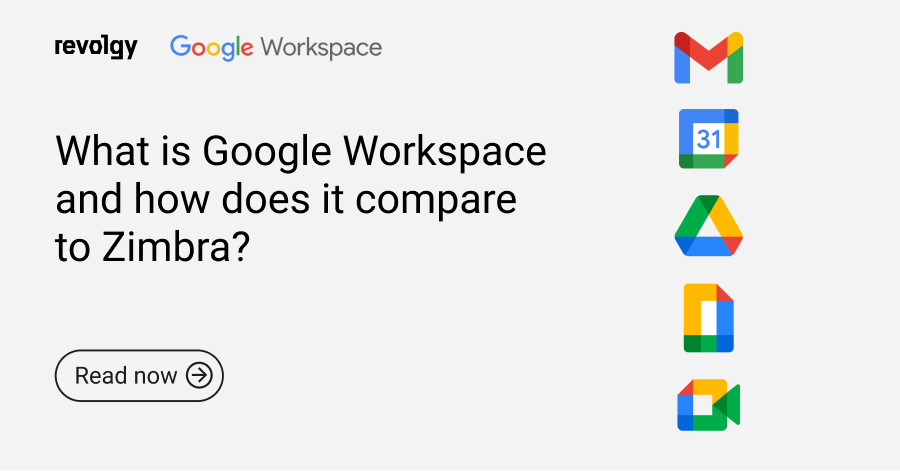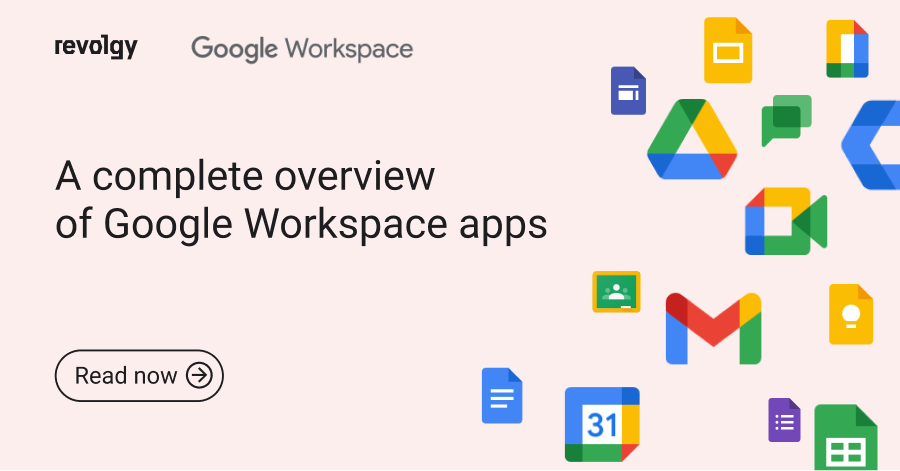Google Workspace
Best Google Workspace collaboration tools for remote teams
The way we work has changed, and it’s time for our tools to catch up. Whether your team is fully remote or hybrid, traditional conference room meetings are a thing of the past. Remote collaboration is now essential, and Google Workspace offers tools to help you excel.
In this article, we’ll explore the best Google Workspace collaboration tools that can transform how your team works together.
How do you manage remote teams effectively?
Managing remote teams effectively requires the right blend of tools and strategies. Google Workspace provides a cloud-first suite designed for seamless communication and collaboration, making it ideal for remote and hybrid teams.
Its cloud-based tools allow your team to work together efficiently from anywhere. Real-time collaboration means no more waiting for updates or dealing with version conflicts. With a user-friendly interface, Google Workspace tools like Gmail, Google Docs, and Google Meet are easy to adopt, minimizing the learning curve and boosting productivity from day one.
Gmail for robust email communication
Gmail is the cornerstone of Google Workspace, offering a powerful and reliable email solution with integrated chat, video, and collaboration features. Moving from legacy email systems to Gmail provides a more streamlined and efficient communication platform.
Key benefits:
- AI-powered suggestions: Smart Compose, Reply, grammar suggestions, and more.
- Integrated chat and video: Easily switch from email to Google Chat or Google Meet.
- Custom email @yourcompany
- Over 30 GB of storage per user
Google Drive for centralized file management
Google Drive is a robust cloud storage solution that provides a centralized platform for storing, sharing, and collaborating on files. With 15 GB of free storage per user and various plans offering expanded storage, Google Drive ensures that your team has access to the documents they need anytime and anywhere.
Unlike traditional systems, Google Drive supports real-time collaboration and extensive integration with other Google Workspace tools so your team can stay connected and productive.
Key benefits:
- Real-time collaboration: Multiple users can edit documents simultaneously, with changes instantly visible.
- Secure sharing: Control who can view, comment on, or edit files with granular permissions.
- Version history: Easily track changes and revert to previous versions if needed.
Google Meet for seamless video conferencing
Google Meet offers high-quality video conferencing and security, integrated directly into Google Workspace. Transitioning from systems like Skype for Business to Google Meet provides a more intuitive and smooth experience, especially for remote teams.
Key benefits:
- High-definition video and audio: Ensures clear communication, even for large meetings.
- Screen sharing: Effortlessly share your screen to present documents, slides, and more.
- Live captions: Improve accessibility and understanding with real-time captions.
Google Chat for instant messaging and collaboration
Google Chat is an excellent tool for teams looking for a Slack alternative within the Google Workspace ecosystem. It combines direct messaging, group conversations, and collaborative spaces. Unlike traditional email chains, it offers a more dynamic and integrated way to communicate and collaborate.
Key benefits:
- Direct and group messaging: Quickly communicate with team members and create dedicated channels for different projects.
- File sharing: Seamlessly share files from Google Drive within chats.
- Bots and integrations: Enhance functionality with bots and third-party app integrations.
Google Docs, Sheets, and Slides for real-time collaboration
Google Docs, Sheets, and Slides are designed for real-time collaboration, allowing multiple team members to work on the same file at the same time. This provides a more integrated solution compared to standalone note-taking apps.
Key benefits:
- Real-time editing: See changes as they happen and communicate with collaborators via comments and suggestions.
- Templates: Access a variety of templates to create professional documents quickly.
- Offline access: Work on documents without an internet connection, with changes syncing once reconnected.
Google Calendar for coordinated scheduling
Google Calendar simplifies scheduling and coordination, offering seamless integration with Google Meet and other Google Workspace tools. This ensures your team is always in sync, a significant upgrade from traditional calendar systems.
Key benefits:
- Shared calendars: Create and share calendars with team members for better coordination.
- Event reminders: Set reminders for important events and deadlines.
- Integrated scheduling: Schedule Google Meet video calls directly from Calendar.
Google Keep for notes and task management
Google Keep is a versatile tool for note-taking and task management, integrated within Google Workspace for easy access and collaboration. This provides a more integrated solution compared to standalone note-taking apps.
Key benefits:
- Notes and lists: Create notes, lists, and reminders.
- Collaboration: Share notes with team members for collaborative brainstorming.
- Integration with Google Docs: Easily convert notes into Google Docs.
Google Sites for intranet and project sites
Google Sites allows you to easily create internal websites for project management, documentation, and information sharing without requiring coding skills. This is a significant advantage over more complex and less integrated legacy systems.
Key benefits:
- Drag-and-drop editor: Easily create and customize sites.
- Integration with Google Workspace: Embed documents, calendars, and other Google Workspace tools.
- Permissions control: Manage who can view and edit your site.
In short, Google Workspace offers many benefits that can make remote teams more efficient and productive, such as real-time collaboration, centralized communication, cloud-based storage, integration with other tools, and more. It can create a more unified and collaborative work environment for remote teams, improving communication, productivity, and efficiency.
At Revolgy, we specialize in helping businesses make the transition to Google Workspace, ensuring a smooth and successful shift to cloud-based collaboration. Contact us today to learn more about how we can support your remote team’s success.
Read also: Get Gemini for Google Workspace, your AI-powered assistant.