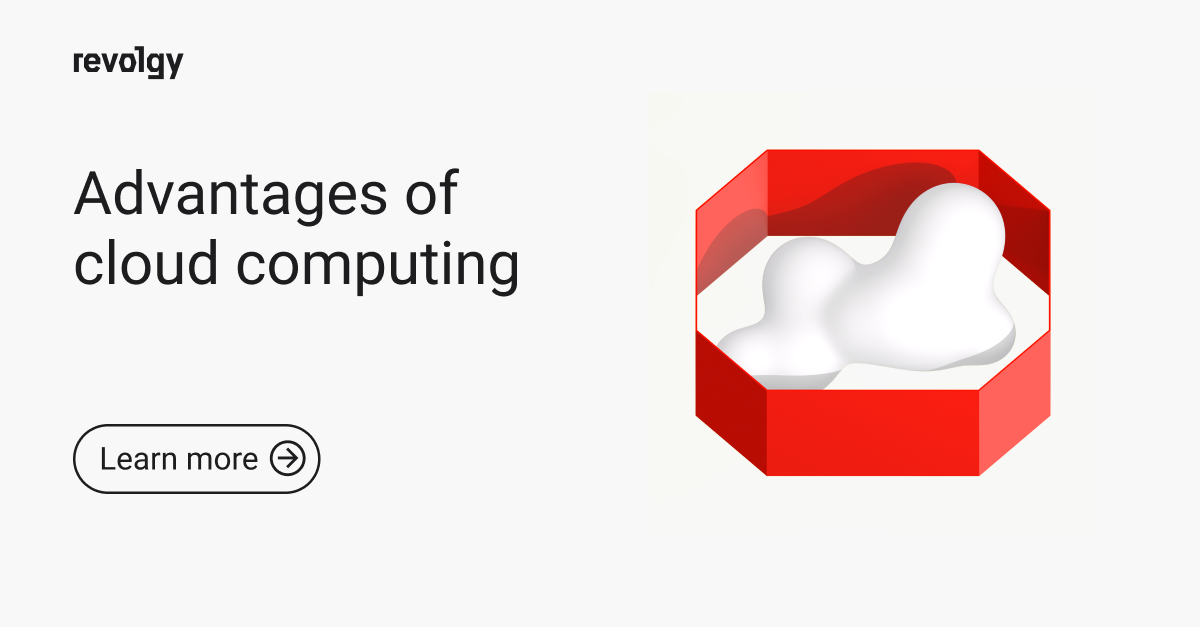Cloud Platform Services
Cloud Storages I: Flash drives are dead! long live the cloud
What is a cloud storage and how does it work?
Do you still remember the time when “a file” was just a piece of paper that you put in a cardboard “folder”? We do too. Would you still store your most precious data this way?
Cloud storage is the next step of data storing evolution. External hard drives are on the verge of extinction as a new, much more convenient and much safer data storing creature emerged in the technology food chain.
.png?width=428&name=images%20(2).png)
This creatures name is the Cloud. In technology terms the Cloud is a virtual data storage. Instead of having your files on a local storage such as hard drive, external hard drive, or flash drive, you can save them online. Cloud storage data are maintained, backed up remotely and accessible online at any time and from any location and any device. Imagine just how convenient it is. Now you are not limited to your office if you want to access your project documentation. All you need is any type of device that can connect to the internet and you have all the documents you need available with one click wherever you are.
When it comes to storing company data there are 3 ways to do that. You can have:
-
A private Cloud Storage also known as on-premises datacenter. A dedicated environment of servers located onsite. It is suitable for users who have the need for detailed customisation and more control over their data. However the disadvantages include more resources spent on maintenance and management.
-
A Public Cloud Storage owned by a storage provider (for example Google, Amazon, Microsoft). These companies provide the wide public with a storage infrastructure ready to use. They also maintain and manage the servers the data is stored on and ensure the smooth running of the entire infrastructure. This kind of service is also known as “Storage as a Service” or “Online Storage” This market sector is dominated by Amazon Simple Storage Service (S3), Google Cloud Storage and Microsoft Azure.
-
Hybrid Cloud Storage, which is a mix of public and private Cloud. The setup offers businesses flexibility and more deployment options. An organisation can store used and structured data in an on-premises cloud, and unstructured and archival data in a public cloud.
Some of the benefits of Cloud Storages include:
-
In the Cloud you pay only for the storage that you actually use, typically an average of consumption during a month.
-
Using a cloud storage consumes 70% less energy
-
Organisations can choose between off-premises and on-premises cloud storage options, or a mixture of the two options, depending on relevant decision criteria that is complementary to initial direct cost savings potential; for instance, continuity of operations (COOP), disaster recovery (DR), security (PII, HIPAA, SARBOX, IA/CND), and records retention laws, regulations, and policies.
-
You don't have to worry about maintenance tasks, such as purchasing additional storage capacity, as they are taken care of by the service provider.
-
Cloud storage provides users with immediate access to a broad range of resources and applications hosted in the infrastructure of another organisation via a web service interface.
-
Cloud storage can be used for copying virtual machine images from the cloud to on-premises locations or to import a virtual machine image from an on-premises location to the cloud image library. In addition, cloud storage can be used to move virtual machine images between user accounts or between data centres.
-
Cloud storage can be used as natural disaster proof backup, as normally there are 2 or 3 different backup servers located in different places around the globe.
-
Cloud storage can be mapped as a local drive with the WebDAV protocol. It can function as a central file server for organisations with multiple office locations.
I hope that explained quite a bit. In the next episode I will talk about the difference between the object storage and the block storage. If you have any questions, or ideas for topic you would like to know more about, drop me a line at ros@revolgy.com


%20(1).jpg)