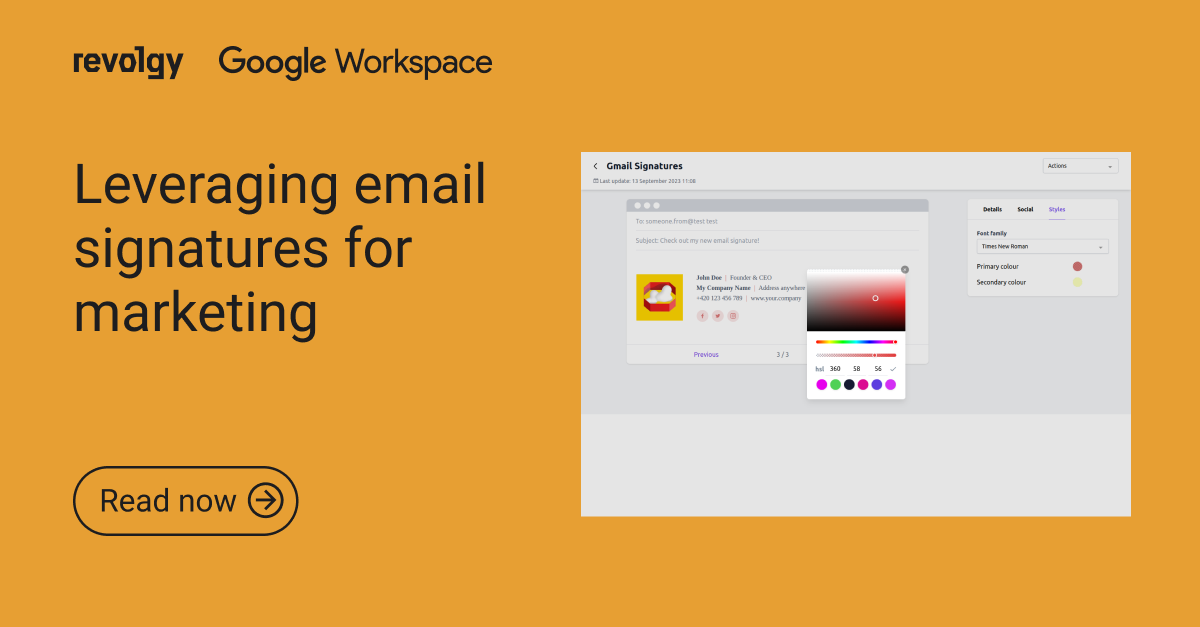Google Workspace
Email signature management
Ensuring consistent and professional email signatures across your company is essential for brand integrity and compliance. For IT administrators and company leaders, managing this manually is impractical. Signature Manager for Gmail offers a centralized solution tailored for businesses using Google Workspace. This article explores how you can streamline email signature management across your organization.
The need for centralized email signature management
Before diving into the solutions, let's understand why consistent email signatures are crucial for your organization.
- Brand reinforcement: Every email is an opportunity to promote your brand. A consistent signature ensures that your company logo, colors, and messaging are uniformly presented.
- Professionalism: Standardized signatures convey professionalism and attention to detail.
- Legal compliance: Certain industries require specific disclaimers or information to be included in email communications.
- Efficiency: Saves time for employees who would otherwise create their own signatures, reducing the risk of errors.
- Operational efficiency: Reduce the burden on IT and employees.
- Marketing alignment: Deploy promotional messages seamlessly.
Challenges in managing company-wide email signatures
Managing email signatures across a large, but even a medium size organization comes with several challenges:
- Inconsistencies: Without centralized control, employees may use outdated logos, incorrect branding, or personal styles.
- Time-consuming updates: Implementing changes (e.g., new branding, promotions) requires manual updates by each employee.
- Compliance risks: Missing disclaimers or incorrect information can lead to legal issues.
- Resource intensive: IT departments may be overburdened with signature-related requests.
Automating signature updates with management tools
To overcome these challenges, automating the email signature management process is key.
Benefits of Automation:
- Centralized control: Administrators can manage and deploy signatures across all users.
- Consistency: Ensures all employees use the correct, up-to-date signature.
- Time efficiency: Rapid implementation of changes without needing individual action from employees.
- Compliance assurance: Mandatory elements like legal disclaimers are always included.
How Signature Manager for Gmail simplifies management
Key Features:
- Admin dashboard: Control signatures for all users from a single interface.
- Template library: Use or customize templates designed for corporate use.
- Dynamic fields: Personalize signatures automatically with employee data.
- Automated deployment: Roll out updates instantly or schedule them.
Steps to implement company-wide signatures
Step 1: Install the application
- Access Signature Manager for Gmail via the Google Workspace Marketplace.
- Complete the setup and grant necessary permissions according to the manual.
Step 2: Create signature
- Use the template editor or your own HTML to design signatures according to company branding.
- Include dynamic fields for personalized information.
- Add legal disclaimers and marketing elements as needed.
Step 3: Assign Signatures to users
- Apply signatures to all employees or specific selection.
- Use attributes to manage different signature versions if necessary.
Step 4: Deploy
- Deploy the signatures with a click.
- Monitor adoption with confirmation emails.
Benefits for your company
- Consistency and compliance: Uniform signatures that meet legal standards.
- Time and cost savings: Reduce the workload on IT and administrative staff.
- Flexibility: Easily update signatures for rebranding or campaigns.
- Employee productivity: Employees focus on their roles without signature concerns.
Conclusion
Managing company-wide email signatures in Google Workspace doesn't have to be a complex or costly endeavor. By leveraging free tools like Signature Manager for Gmail, you can automate signature updates, maintain brand consistency, and ensure compliance with ease.
A professional and consistent email signature reflects positively on your company, reinforces your brand, and enhances communication effectiveness. Take control of your organization's email signatures today and experience the benefits of streamlined management.