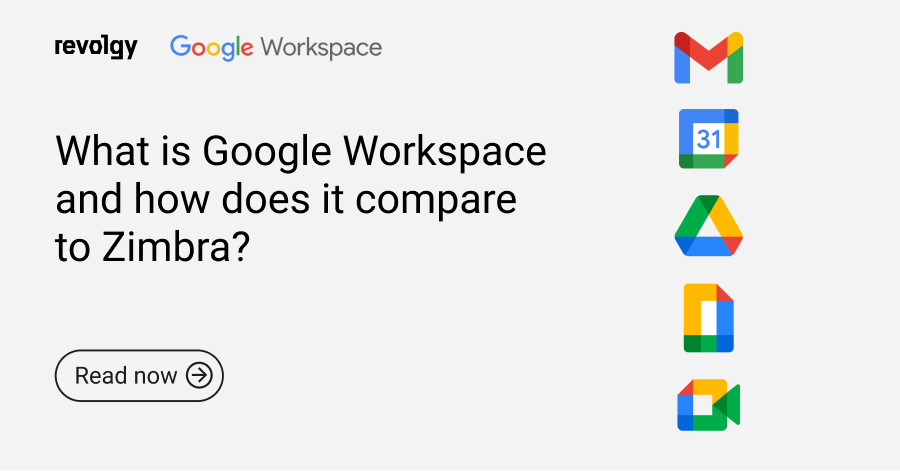Google Workspace
Introducing Google Workspace’s Colab Pro and Pro+ subscriptions
Google just announced Colab Pro and Pro+, standalone subscriptions that bring the power of Colab right into your Workspace. This article explores what Colab is, the perks of Pro and Pro+, and how to get started.
What is Colab?
Colab, short for Colaboratory, is a cloud-based Jupyter Notebook environment. This means you can write and execute Python code, visualize data, and collaborate with others — all without installing any software on your own computer.
One of the key benefits of Colab is that it provides access to powerful computing resources, including graphics processing units (GPUs) and tensor processing units (TPUs), which are essential for machine learning tasks.

Here are some of the key features of Google Colab:
- Free to use: You don’t need to pay anything to use Colab.
- No setup required: You can start using Colab right away from your web browser, without installing any software.
- Access to computing resources: Colab provides free access to GPUs and TPUs, which can significantly speed up your machine-learning tasks.
- Easy sharing: You can easily share your Colab notebooks with others, making it a great tool for collaboration.
Colab Pro and Pro+ on Google Workspace
Google recently announced standalone subscriptions for Colab Pro and Colab Pro+ specifically designed for Workspace environments. While the free tier remains available, Pro and Pro+ offer significant advantages:
Colab Pro offers 100 compute units with access to more powerful GPUs, memory, features, access to terminal, and productivity enhancements powered by AI assistance.
Colab Pro+ includes all the benefits of Colab Pro, such as AI-assisted productivity enhancements, plus an extra 400 compute units, totaling 500 per month. This provides access to more powerful GPUs and allows for background execution of the longest-running sessions (you can close your browser, and the task will still be running).
Both plans offer increased compute units and advanced features. For moderate resource needs and basic AI assistance, Colab Pro might be sufficient. For heavy workloads, extended background execution, and the full suite of AI-powered features, Colab Pro+ is the better option.
Pro and Pro+ are designed for users who have outgrown the limitations of the free tier and require more resources to accelerate their data science workflows within the familiar Google Workspace environment.
Why consider Colab Pro or Pro+ for Workspace
- Faster processing: If you’re working with large datasets, complex machine learning models, or computationally intensive tasks, the increased compute units in Pro and Pro+ will significantly speed up your work.
- Extended session requirements: The free tier of Colab limits runtime to 12 hours, requiring users to frequently restart sessions. Pro and Pro+ subscriptions eliminate this limitation, allowing for uninterrupted background execution, ideal for lengthy training processes.
- Enhanced features: AI-powered code completion can significantly boost your coding productivity. Pro and Pro+ unlock these features to streamline your workflow.
- Frequent collaborations: Pro and Pro+ subscriptions simplify team access management by allowing admins to assign licenses at the group level within Workspace.
Getting started with Colab Pro and Pro+
Google Workspace already includes access to the free tier of Colab, enabled by admins. Colab Pro and Colab Pro+ are gradually rolling out to all Google Workspace customers with verified domains. This is how you can get started with Colab Pro and Pro+:
For admins:
- Access the Admin console and navigate to Billing > Get more services > More products to initiate the purchase.
- The Help Center provides detailed resources on assigning licenses and compatible Workspace subscriptions.
- Google Workspace for Education K-12: Colab access is disabled by default and requires explicit admin enablement. Parental consent is mandatory for users under 18 due to Colab being an Additional Service. A pre-built notice template is available to assist with the consent process.
For end users:
- Colab access is initially disabled and can be activated by your administrator.
- If you’ve already purchased Colab’s “Pay As You Go” offering, you can continue using it alongside Colab Pro and Pro+.
Colab’s free tier within Workspace is great for getting started. But for those needing a power boost, Pro and Pro+ subscriptions offer more processing muscle, advanced features, and streamlined team management — all within the familiar Workspace environment.
Get a free consultation to unlock the full potential of Google Workspace.