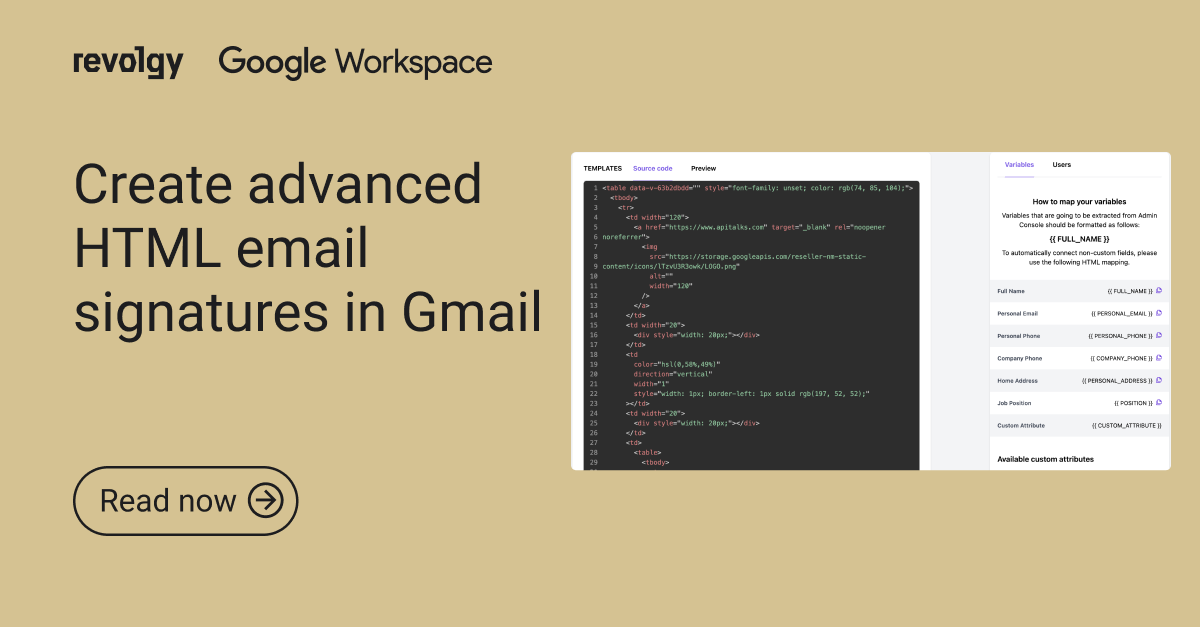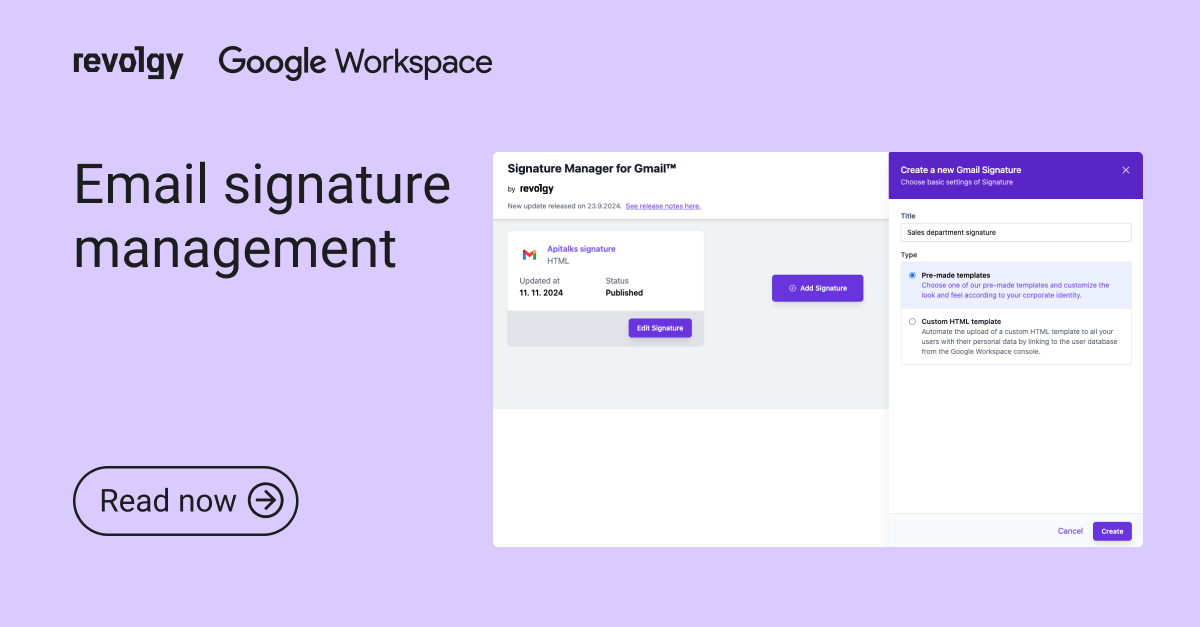Google Workspace
Legal notes in email signatures
As a company, it's imperative to include legal disclaimers and compliance information in your email signatures to mitigate risks and adhere to regulations. This article provides guidance for compliance officers, legal teams, and company administrators on effectively integrating legal notices into email signatures using Signature Manager for Gmail.
Why legal disclaimers are essential
- Liability Limitation: Reduce the risk of legal action from miscommunication.
- Regulatory Compliance: Meet industry-specific regulations (e.g., GDPR, HIPAA).
- Confidentiality Assurance: Inform recipients about the sensitive nature of the content.
- Professional Integrity: Demonstrate commitment to legal and ethical standards. seriously.
Key legal elements to include in company email signatures
1. Confidentiality Statements
- Notify recipients that the email content is confidential and not intended for unauthorized parties.
2. Liability Disclaimers
- Clarify that opinions expressed are not necessarily those of the company.
3. Compliance Notices
- Include statements to comply with regulations like GDPR, CCPA, or industry-specific laws.
4. Opt-Out Instructions
Provide recipients with a way to unsubscribe from marketing communications, if applicable.
Challenges in implementing legal notices
- Variations in Language: Different jurisdictions may require specific wording.
- Updates Due to Law Changes: Keeping disclaimers current with evolving regulations.
- Consistency Across the Company: Ensuring all employees use the updated disclaimers.
- Space Constraints: Balancing legal text with signature aesthetics.
- Various disclaimers: You may need to implement different disclaimers to different employees, based on:
- Country they work from
- Department
- Organizational Units
Managing legal disclaimers with Signature Manager for Gmail
Benefits:
- Centralized control: Update legal notices across all employee signatures instantly.
- Template standardization: Ensure consistent wording and formatting.
- Localization: Create language-specific disclaimers for international communications.
Implementation Steps:
- Work with your legal team to draft the necessary disclaimers.
- Use the HTML editor to insert legal text into the signature.
- Format the text to be clear yet unobtrusive (e.g., smaller font, italicized).
- Assign the updated signature to all relevant employees.
- Schedule regular reviews to update disclaimers as laws change.
Using Signature Manager for Gmail to manage legal disclaimers
Features of Signature Manager for Gmail:
-
Centralized Management:
- Admin Control: Administrators can create and deploy signatures with legal notes to all users.
- Consistency: Ensure every email sent from your organization includes the correct legal disclaimers.
-
Easy Integration of Legal Notes:
- Customizable HTML: Add legal and compliance notices to signature HTML code within the app.
- Formatting Options: Adjust font size, style, and placement of disclaimers.
-
Multi-Language Support:
- Localization: Create signatures in different languages for international communications.
- Assign by user Attributes: Deploy language-specific signatures to relevant teams.
-
Compliance assurance:
- Audit trails: Keep records of signature deployments for compliance audits.
- Mandatory mlements: Prevent users from altering or removing legal disclaimers.
Legal disclaimer examples
Confidentiality Notice:
"This email and any attachments are confidential and intended solely for the use of the individual or entity to whom they are addressed. Unauthorized use, disclosure, or copying is prohibited."
GDPR Compliance Statement:
"We respect your privacy. For details on how we handle personal data, please see our Privacy Policy."
HIPAA Compliance Notice (for healthcare organizations):
"This email may contain protected health information (PHI). Unauthorized disclosure is prohibited under HIPAA."
Environmental Footprint Reminder:
"Please consider the environment before printing this email."
Conclusion
Including legal notes and compliance information in your email signatures is a vital aspect of corporate communication strategy. It protects your organization, ensures compliance with laws and regulations, and reflects a professional image.
Managing these legal disclaimers across a large organization can be challenging, but with tools like Signature Manager for Gmail, you can automate and centralize the process. This not only ensures consistency and compliance but also saves valuable time and resources.