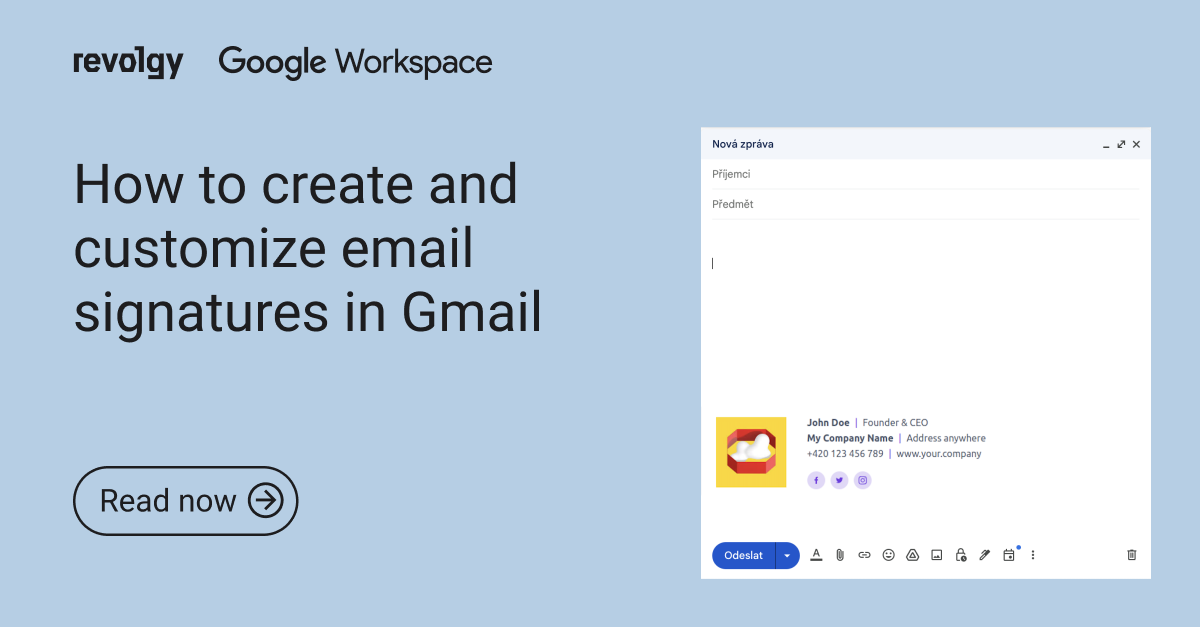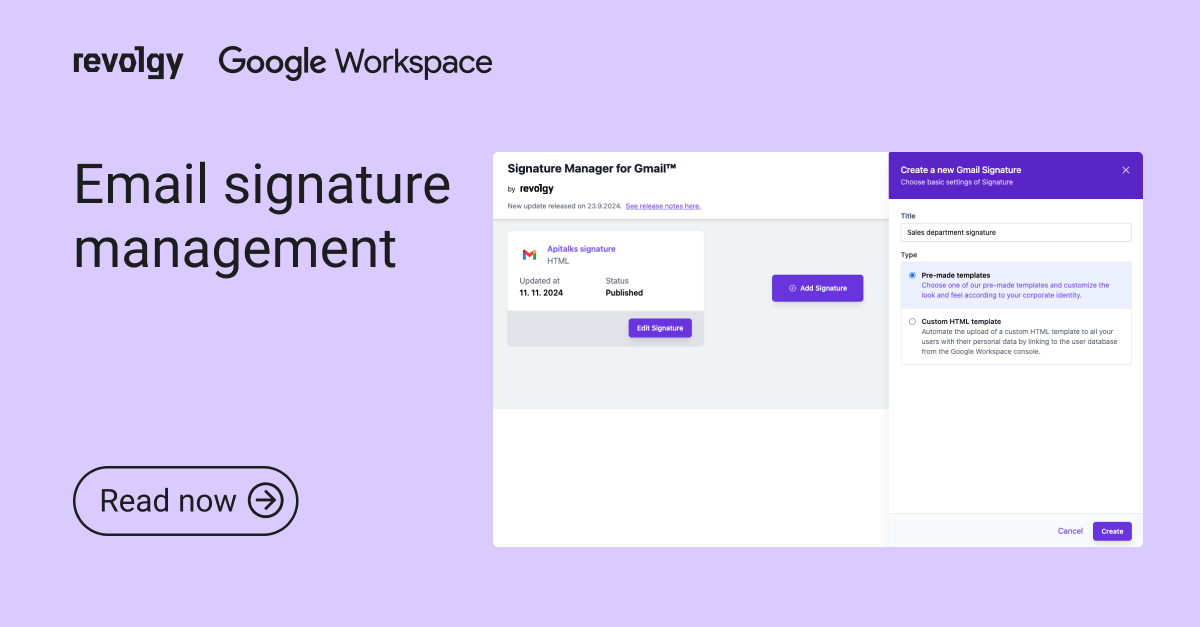Google Workspace
Leveraging email signatures for marketing
Every email sent by your employees is an opportunity to promote your company's brand and initiatives. By strategically incorporating marketing elements into your email signatures, you can reach a wider audience without additional marketing spend. This article is aimed at marketing managers and company leaders looking to enhance their outreach efforts through email signatures.
The importance of brand consistency in email signatures
Brand consistency across all platforms and communications is crucial for building trust and recognition. Here's why consistent email signatures matter:
- Professionalism: A standardized signature reflects a cohesive and professional organization.
- Brand recognition: Consistent use of logos, colors, and fonts reinforces your brand identity.
- Efficiency: Unified signatures save time and reduce errors in communication.
- Compliance: Ensures all necessary legal disclaimers and compliance information are included.
Challenges Without Consistency:
- Inconsistencies: Employees using different signatures can dilute your brand image.
- Outdated Information: Without centralized control, outdated logos or information may persist.
- Missed opportunities: Inconsistent signatures may lack marketing elements like promotional banners or calls to action.
Strategies for using email signatures in marketing
Your email signature is prime real estate for subtle yet effective marketing. Here's how you can use it:
1. Promote upcoming events and campaigns
- Banner images: Include a promotional banner linking to your latest product launch or event.
- Seasonal messages: Update signatures to reflect seasonal offers or greetings.
2. Drive traffic to your website or landing pages
- Clickable logos: Ensure your company logo in the signature links to your website.
- Call-to-action links: Add a line encouraging recipients to check out a new blog post or case study.
3. Showcase testimonials or awards
- Trust badges: Display certifications or awards to build credibility.
- Client testimonials: Include brief quotes with a link to full testimonials.
4. Integrate social media links
- Social icons: Add icons linking to your company's social media profiles to boost engagement.
- Hashtags: Use relevant hashtags to promote campaigns.
5. Integrating Calendars and Booking Links in Signature
Simplify meeting scheduling and improve customer interactions by integrating calendar links into your email signatures.
6. Incorporating QR Codes in Email Signatures
Our tool allows you to insert QR codes into your company signatures easily. You can update or change the QR codes centrally, ensuring all employees have the latest version.
Implementing with Signature Manager for Gmail
To maximize the benefits of email signatures for marketing and branding, it's essential to standardize them across your organization.
Benefits of Standardization:
- Brand Integrity: Maintains a uniform brand image.
- Legal Compliance: Ensures all necessary disclaimers are included.
- Efficiency: Simplifies updates and rollouts of new campaigns.
- Employee Alignment: Keeps everyone on the same page with company messaging.
Our Signature Manager for Gmail is designed to help you standardize and unify email signatures effortlessly:
- Template Library: Choose from professional templates or create custom ones.
- Centralized Control: Manage and update signatures for all employees from one dashboard.
- Automation: Schedule signature updates to coincide with marketing campaigns.
- Personalization: Automatically populate employee-specific information.
How Signature Manager for Gmail enhances your marketing efforts
Our app provides a comprehensive solution for managing email signatures with marketing in mind:
Marketing Integration:
- Dynamic content: Easily update marketing messages, banners, and promotions.
- Link tracking: Incorporate UTM parameters to track engagement.
- A/B testing: Experiment with different signature elements to optimize performance.
Ease of use:
- No technical expertise required: User-friendly interface for administrators.
- Quick deployment: Implement changes across the organization in minutes.
- Support and resources: Access to tutorials and customer support.
Conclusion
By leveraging email signatures for marketing campaigns, integrating calendars and booking links, and incorporating QR codes, you can transform everyday emails into powerful marketing tools. Ensuring brand consistency through standardized and unified email signatures amplifies this effect, enhancing professionalism and brand recognition.
Our Signature Manager for Gmail simplifies this process, allowing you to manage and update company-wide email signatures with ease. With features tailored for marketing integration and brand consistency, it's an essential tool for companies using Google Workspace.