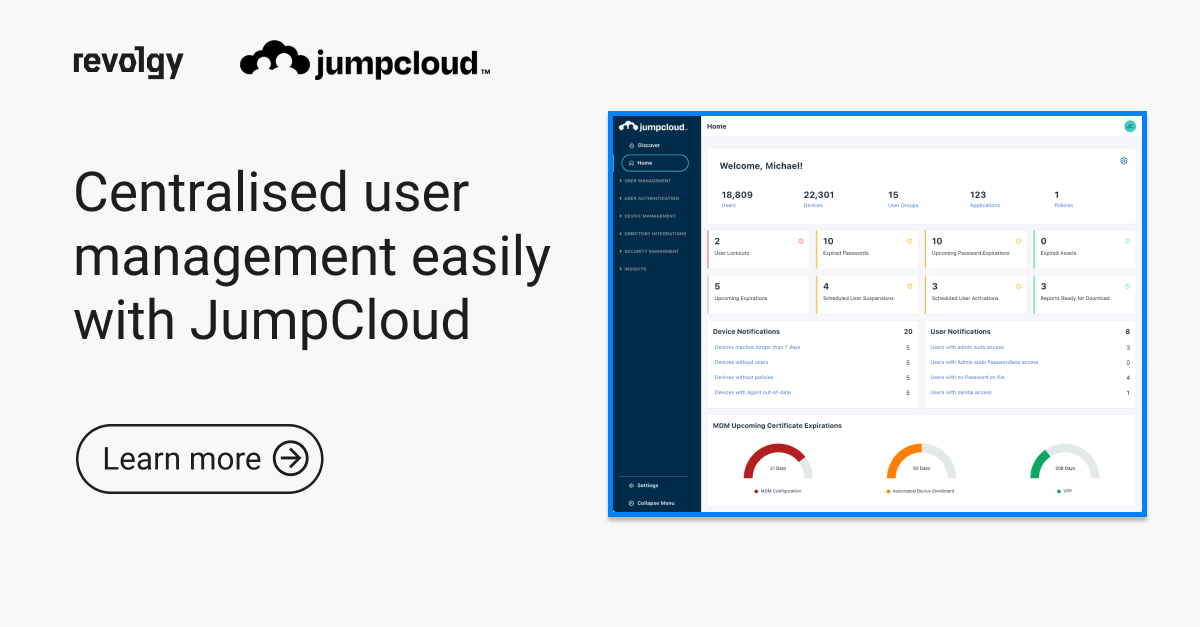Google Workspace, Security
The Linux dilemma: A guide to effortless management with JumpCloud and Google Workspace
Linux, while powerful and flexible, can be a complex beast to manage, especially for organizations with multiple devices and users. Traditional methods of managing Linux systems can be time-consuming, error-prone, and often require specialized technical expertise.
However, modern cloud-based solutions like JumpCloud and Google Workspace are revolutionizing the way organizations manage their Linux infrastructure. These tools offer a range of features that can simplify complex tasks, improve security, and enhance overall productivity.
The pain points of Linux management
Before we dive into the solutions, let’s briefly discuss the common challenges faced by organizations managing Linux systems:
- Device provisioning: Manually configuring each device can be a tedious and time-consuming process.
- User management: Managing user accounts, permissions, and access controls across multiple devices can be complex.
- Password management: Ensuring strong, unique passwords for each user and service can be difficult to enforce.
- Security: Protecting Linux systems with a multitude of distributions from cyber threats requires constant vigilance and up-to-date security measures.
- Remote access: Providing secure remote access to Linux devices can be challenging, especially for organizations with a distributed workforce.
How JumpCloud and Google Workspace can help
JumpCloud and Google Workspace are powerful tools that can address these challenges and streamline Linux management:
JumpCloud: Your unified directory platform
JumpCloud is a cloud-based directory service that provides a centralized platform for managing devices, users, and applications across your entire IT infrastructure, including Linux systems. Key benefits include:
- Simplified device provisioning: Automatically configure Linux devices with the necessary settings and software.
- Centralized user management: Create and manage user accounts, assign permissions, and enforce password policies from a single console.
- Secure remote access: Enable secure remote access to Linux devices using JumpCloud’s remote access capabilities.
- Enhanced security: Protect your Linux systems with features like multi-factor authentication, single sign-on, and device compliance policies.
- Flexibility: Jumpcloud works with a multitude of Linux distributions; from the usual players like RHEL, Fedora, Debian or Ubuntu across cloud-focused Amazon Linux to distros such as Pop!_OS.
Read also how to centralize user management easily with JumpCloud.
Google Workspace: Productivity and collaboration in the cloud
Google Workspace offers a suite of cloud-based productivity tools that can enhance collaboration and streamline workflows for Linux users. Key benefits include:
- Secure email and collaboration: Use Gmail, Calendar, and Google Drive to communicate, collaborate, and share files securely.
- Real-time document editing: Work on documents simultaneously with your team using Google Docs, Sheets, and Slides.
- Enhanced security: Protect your data with advanced security features like encryption, data loss prevention, and threat detection.
Building on a strong partnership
Using JumpCloud and Google Workspace, organizations can make managing Linux systems easier and more affordable. These cloud-based tools simplify device setup, user management, security, and remote access, freeing up IT teams to work on bigger goals instead of getting stuck in daily tasks. With these solutions, organizations can create a Linux environment that’s smoother, safer, and more productive.
Revolgy partnered with JumpCloud for exactly these reasons, after finding a number of our customers had both limited and awkward options when it came to Linux device management.
Coming into our fifth year of partnership, we have our very own established security team who help businesses solve this need with in-house technical expertise and commercial incentives.
We at Revolgy can help implement, connect, and secure your Linux devices, giving you an easy-to-use platform that covers macOS, Android, Windows devices, and more in a super simple vendor-agnostic solution that is fully Google-approved! Feel free to reach out to us if this is something we can help you with.
Download a free JumpCloud ebook: The Ultimate Guide to Implementing Zero Trust