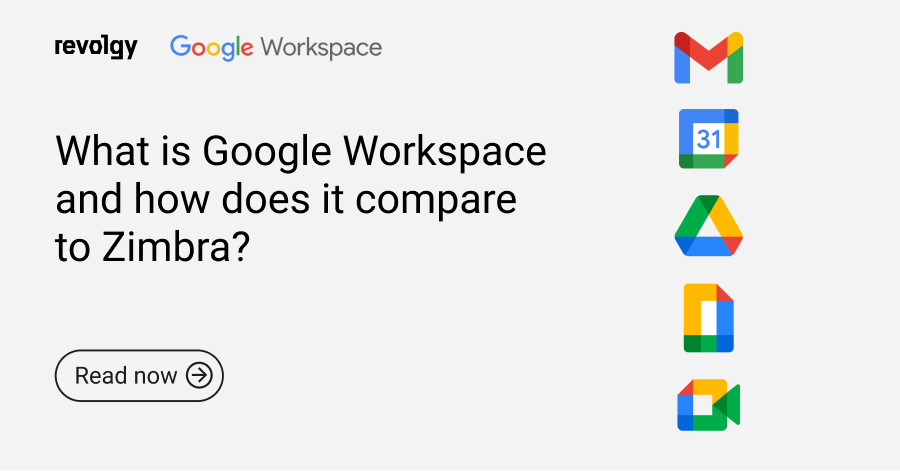Google Workspace, Professional Services
Preparing for the end of support for Microsoft Exchange 2016 and 2019
On October 14, 2025, Microsoft will officially stop supporting Microsoft Exchange 2016 and Microsoft Exchange 2019. This means no more updates, no more security patches, and no more technical help. If you’re still using these versions, it’s time to make some decisions. And while it might not sound so urgent right now, waiting too long could expose your business to serious risks.
Below, we’ll explore what this End-of-Life means, the risks of doing nothing, and your options for moving forward — including whether it’s time to switch to a more modern, cloud-native solution like Google Workspace. Unlike traditional on-premises services, Google Workspace is continuously updated in the cloud, so you’ll never have to deal with end-of-support issues or versioning problems.
What does end of support mean for your business?
Microsoft Exchange is an email and calendar on-premise server solution that helps businesses manage their email, scheduling, and contacts. Many companies rely on it to keep their systems running smoothly. Since Exchange is so important to daily operations, the end of support brings real risks to security, compliance, and overall efficiency.
When support for Exchange 2016 and Microsoft Exchange 2019 ends, it’s not just about missing out on updates. The real issue is the potential risks your business could face, especially around security and compliance:
- Security risks: Without regular security updates, your Exchange servers become a much easier target for hackers. Outdated systems open the door to data breaches and ransomware attacks.
- Compliance issues: If your business needs to follow regulations, running unsupported software could lead to compliance violations. You might face fines or even legal action for not properly protecting sensitive data.
- Operational inefficiencies: Old software can slow your business down. You’ll miss out on new features that could improve how your team works and communicates, and over time, keeping everything running smoothly will become harder and more expensive.
For a quick overview of the topic, check out our podcast episode on preparing for the end of support for MS Exchange:
What are your options?
You have a few solid options for moving forward. You can stay within the Microsoft ecosystem — either upgrading to the new Exchange Server Subscription Edition (SE) or moving to Microsoft Exchange Online. Alternatively, you could switch to Google Workspace, which is a fully cloud-native solution that avoids these end-of-support issues altogether. Here’s each option in more detail.
Option 1: Upgrade to Exchange Server Subscription Edition (SE)
If your business still relies on on-premise infrastructure, you might want to consider the Exchange SE option. Set to launch in 2025, this new version will transition to a subscription-based model, requiring both Server and CAL licenses. It will only be available to customers with active Software Assurance (SA) and will include modern security features like TLS 1.3, along with improved hybrid management for businesses using both cloud and on-prem setups.
However, the window between the launch of Exchange SE and the End-of-Life for Exchange 2016 and 2019 will be short, which may not be ideal for those who want to plan ahead rather than wait until the last minute. If you’re currently on Exchange 2016, Microsoft recommends upgrading to Exchange 2019 first to make the transition to Exchange SE smoother.
Option 2: Migrate to Microsoft Exchange Online (Microsoft 365)
If you’d rather stay within the Microsoft ecosystem, Exchange Online offers a cloud-based solution. It moves your email infrastructure to the cloud, reducing the need for on-prem maintenance, with Microsoft managing updates and security patches. Exchange Online integrates with other Microsoft 365 tools like Teams and SharePoint, providing a cohesive solution for businesses already using these services.
Option 3: Move to Google Workspace
If you’re looking for a more modern, cloud-native solution, Google Workspace is a great alternative. Here’s why it’s worth considering:
- No end-of-support issues: Google Workspace is fully cloud-based, meaning you won’t ever have to worry about end-of-support deadlines like with Microsoft’s on-prem products. Your business will always have automatic access to the latest updates and security patches — and what’s more, these updates are all handled by Google without any impact on your IT team’s resources.
- Simple, cloud-first collaboration: Google Workspace offers powerful, integrated tools for emails, storage, and communication like Gmail, Google Drive, and Google Meet, designed for seamless collaboration and productivity. Plus, they’re all cloud-native, meaning they’re built for remote work and distributed teams.
- Cost-efficiency: With no need for on-premise hardware and reduced maintenance costs, Google Workspace often proves to have a lower Total Cost of Ownership (TCO) over the long term.
- Better security: Google’s cloud infrastructure is secure by design, with constant security updates and continuous protection from threats like phishing and malware.
Revolgy makes switching to Workspace simple. We take care of the entire migration process, from planning through change management to setup, so you don’t have to worry about the details or downtime. Workspace is an easy, scalable solution that frees you from the need for on-prem hardware.
Planning your transition
Now that you know your options, it’s time to start planning your transition. The first step is to assess your current setup. Take a close look at your email infrastructure. What’s working, and what needs improvement? Knowing where you stand will help you decide which option is best for your business.
Next, review your licensing to ensure it’s up-to-date and compliant, whether you choose Microsoft or Google. Licensing will be key to your next steps. Finally, consider the future. Think about your business’s growth over the coming years. Do you want the flexibility of the cloud, or do you have specific needs that require staying on-prem? If you’re planning for the long term, Google Workspace’s cloud-native design might offer the flexibility and simplicity your business needs.
What happens if you don’t transition on time?
If you miss the end-of-support deadline, your business could face several risks. First, your system will be exposed to security vulnerabilities since there will no longer be any patches or fixes for potential issues.
Over time, the cost of running outdated software will also increase. Maintaining an unsupported system becomes more difficult, and the cost of recovering from security breaches could far exceed the expense of upgrading now. Additionally, if your industry has strict data protection regulations, using unsupported software could lead to compliance violations, which might result in fines, legal challenges, or damage to your reputation.
How Revolgy helps you transition to Google Workspace
We understand that upgrading or migrating systems can be a complex task on your own, and Revolgy is here to help guide you through the whole process. We provide:
- Consultation: We’ll help you find the best solution for your email infrastructure, applications, and security. As Google Workspace experts, we make sure your transition is smooth and fits your needs.
- Tailored migration: Our team will create a plan that minimizes disruption and ensures a smooth transition.
- Ongoing support: After the migration, we’ll provide ongoing support to keep your systems running smoothly at all times.
- Professional experience: Five years of migration experience, Revolgy’s Workspace team handles both the technical side and change management. We make sure your migration is smooth and that your teams can easily adapt to Google Workspace.
Plus, we’re long-term partners of Google Cloud and Amazon Web Services, so whether you choose Google Workspace or another cloud option, we have the expertise to guide you through the process.
Choosing between the cloud or an on-prem solution is an important decision, and acting now will ensure your business is secure, efficient, and compliant. If you’re ready to switch to the modern Google Workspace, Revolgy can help you make the switch — a solution designed for the future, not just the next update cycle.
Need help getting started? Contact Revolgy for a free consultation today, and let’s make sure your email system is ready for what’s next.