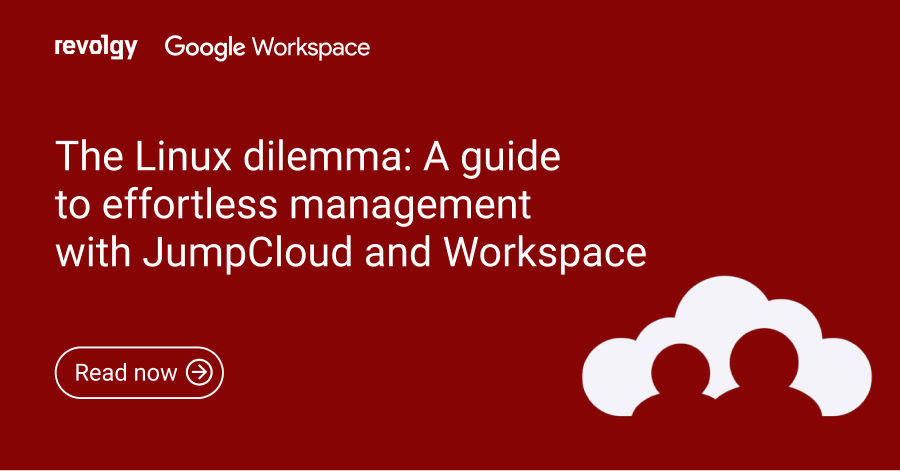Google Workspace
Why your Google Workspace needs a security audit
Google Workspace has built-in security, regular updates, and effective access controls. But even the best systems need a health check from time to time. Maybe your team has grown, or you’ve connected a few extra third-party apps to make life easier. While Workspace provides the tools to protect you, it also requires a level of responsibility — and a careful audit — to ensure those tools are configured to do their job effectively.
Why it’s important to audit your Google Workspace setup
Even if Workspace was set up securely from day one, things change, people come and go, new apps get added… and before you know it, your environment might not be so secure anymore.
A Google Workspace security audit will find the obvious gaps and also take a close look at every corner of your Workspace environment. You want to make sure your system can handle cyber threats, protect data, and prevent unauthorized employee actions.
Read also: Best practices and solutions for securing your Google Workspace
The benefits of regular security audits
As experts in the field, we know that security isn’t something you do once and forget about. A regular audit keeps your Google Workspace compliant, protected against threats, and ready for changes.
It helps you identify and fix security gaps, like outdated permissions or weak settings, before they become issues. If your business has strict data rules, an audit will make sure your setup meets necessary compliance standards. It also keeps access organized so only the right people can view sensitive information and reviews the settings to recover data if it’s accidentally or intentionally deleted.
What we check during our security audit
Our security audit is designed by cloud experts who understand the details of keeping Workspace secure and efficient. From setup to specific recommendations, we’ll make sure your environment doesn’t just “work” — but that it works safely and supports your team’s needs.
Along with a detailed report and recommendations for addressing your security gaps, we can also help you strengthen your defenses and manage your environment. With a variety of use cases under our belt, we know how to make Google Workspace work best for you.
Revolgy’s security audit involves checking administrator accounts, user accounts, apps, calendar and Google Chat, Chrome browser and Chrome OS devices, mobile devices, computers, and other endpoints, Google Drive, Gmail, Google Groups, Sites, and Vault.
Example graph of Google Workspace security audit results

We’ll take a close look at your entire Google Workspace environment to catch security weaknesses and misconfigurations early on.
Here are some key areas we’ll cover during the audit:
- Admin and user accounts: We check that admin accounts have strong protections, like Two-Step Verification (2SV) and security keys, and that user accounts follow password and security best practices.
- Third-party apps: We review which apps have access to your data, blocking unverified or risky ones to minimize external threats.
- Data sharing: Our audit checks Google Drive and Gmail settings to prevent unintentional data leaks by ensuring sharing permissions are properly set.
- Device and browser security: Outdated devices or unsecured mobile access can create gaps. We verify that all connected devices are up to date and meet security standards.
- Communication and compliance controls: We check that your email, calendar, and other communication tools are configured securely to prevent phishing and keep data secure.
Key benefits of our security audit
- A thorough, one-time security audit of your Google Workspace setup. Get a detailed assessment of your Google Workspace setup, aligned with the latest regulations for a clear compliance plan.
- A detailed report highlighting areas that need improvement. A thorough report highlights risks and ensures your Workspace stays protected against emerging threats.
- Clear guidance on where Revolgy can assist, tailored to your business needs and priorities. Gain a clear roadmap for ongoing security and long-term benefits tailored to your needs.
- Transparent pricing and flexible options for implementing changes, so you can plan without hidden costs.
3 steps to strengthening your security
- Initiate the security audit for Google Workspace with Revolgy: We begin by thoroughly examining your Google Workspace setup to uncover vulnerabilities and areas for improvement. Start your journey with us here.
- Implement tailored solutions: Once the audit is complete, we’ll help you implement the right fixes to close gaps and tighten security.
- Focus on your business: With our program, you focus on your business while we handle security.
Download our essential guide to Google Workspace security to learn best practices for protecting your data, managing user access, and optimizing Workspace settings.
Regular audits make sure your Workspace setup is configured to be both secure and easy to manage. And with Google adding new security features regularly, our audit helps you make the most of the latest protections Google Workspace has to offer.
Ready to make sure your Workspace is secure, compliant, and ready for growth? Contact us to schedule your audit today.