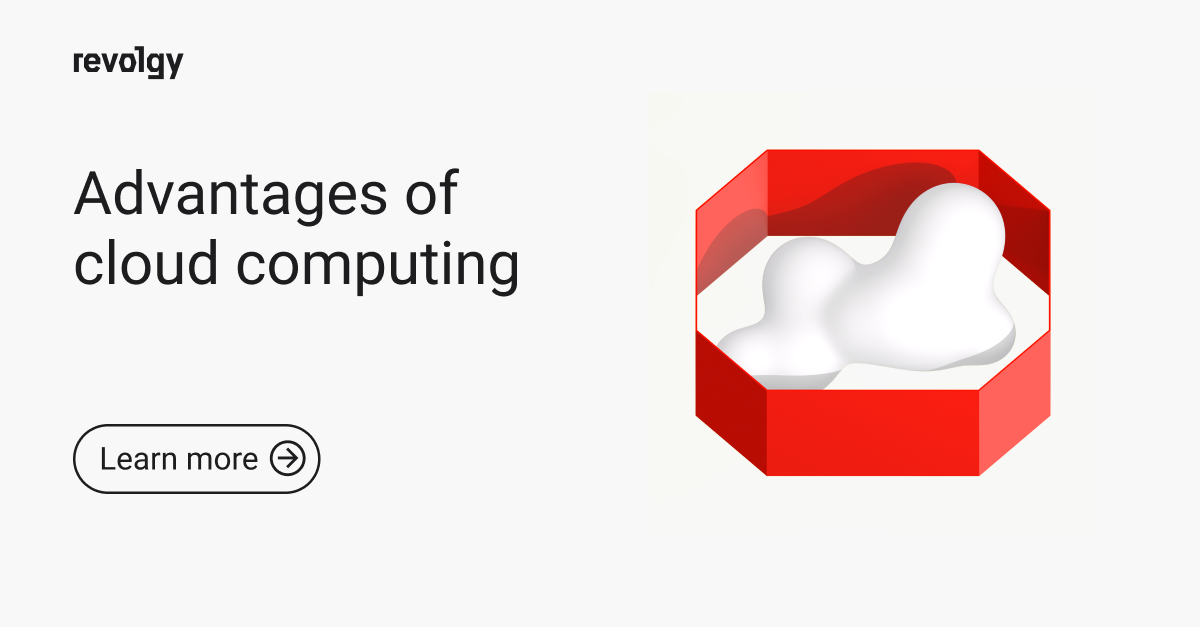E-commerce & Retail
The cloud e-commerce handbook: building a scalable and secure online store
Did you know that the global cloud computing market size is expected to reach a mind-blowing $947.3 billion by 2026? It’s two times more than that of 2022. But why do more and more companies choose to operate in the cloud rather than on-premise?
Cloud-based software provides unprecedented flexibility, protection, and scalability to many businesses. And e-commerce ones aren’t an exception. Imagine a store that can quickly expand during the rising demand, say, during Black Friday sales, and shrink when you don’t need so many resources. That’s what the cloud can provide.
In this article, we’ll dive deep into this concept, illustrating how cloud e-commerce transforms the way we shop and sell. We’ll also mention giants like Google Cloud Platform and Amazon Web Services and why they’re indispensable for modern digital sales. No matter how big or small your company is, proceed with us to stay competitive and future-proof in an increasingly digital marketplace.
What is cloud e-commerce compared to on-premise?
Cloud e-commerce is a robust and scalable solution for transforming the online presence of various businesses. Recently, we’ve seen a rise in cloud-based e-commerce platforms, including innovative approaches like Shopify headless e-commerce. They help online retailers move towards more efficient, secure, and scalable store operations.
Fundamentally, cloud e-commerce is the hosting, scaling, and management of e-commerce activities through the use of cloud computing technology. This strategy has several advantages over conventional techniques, including accessibility and flexibility. It’s similar to storing assets on services like Google Drive or iCloud. It’s convenient and doesn’t take up your own resources, be it a smartphone memory or a bigger enterprise infrastructure.
Cloud e-commerce vs. on-premise e-commerce
Here’s a side-by-side comparison:
- Hosting and management: Cloud e-commerce solutions are managed by providers such as Google Cloud Platform and AWS. When opting for on-premise e-commerce, you need local servers and operate the store in-house.
- Investment: Cloud-based e-commerce solutions typically involve lower upfront costs with a pay-as-you-go model. Purchases increase in proportion to needs. On-premise arrangements demand significant investment and resources, even if you don’t need them now. Alternatively, you may buy less at the beginning, but the expansion of servers will take much longer than with the cloud.
- Control: E-commerce cloud hosting means less freedom and control. It’s like renting a house. On a more positive note, it’s usually easier to use. On-premise offers complete control over the environment but requires more effort, resources, and technical proficiency.
Key features of cloud-based e-commerce platforms
- They’re scalable and flexible, easily adapting to business growth and traffic spikes.
- The provider’s usually responsible for protecting e-commerce cloud solutions from cyber threats. So, they rely on robust protection measures to safeguard sensitive data and transactions.
- The cloud e-commerce solution should be mobile-optimized, which is essential for a quality customer experience and accessibility across various devices.
- Cloud e-commerce platforms should ensure industry-standard security and compliance along with easy-to-use, safe payment processing. They should also support varied payment methods, such as credit and debit cards and other online payment systems.
- A cloud-based e-commerce platform should provide information about stock levels, allow you to restock, and prevent you from understocking.
- E-commerce in the cloud is all about integration, so the system should seamlessly connect with various business tools and applications.
Cloud-based e-commerce case studies and examples
- Amazon: Utilizes AWS for its vast online marketplace.
- Shopify: A cloud-based platform enabling businesses of all sizes to run online stores.
- Etsy: Leverages cloud technology for its unique, handmade product marketplace.
- Warby Parker: Uses a cloud-based platform for virtual try-ons and purchases.
- ASOS: Relies on cloud infrastructure for global retail operations.
These case studies demonstrate that e-commerce cloud solutions can find various applications in daily retail life, boosting efficiency, improving the user experience, and driving the company’s growth. As we see from the escalating adoption of e-commerce cloud platforms like Salesforce Commerce Cloud and others, cloud operations become increasingly widespread.
A closer look at the architecture of cloud e-commerce
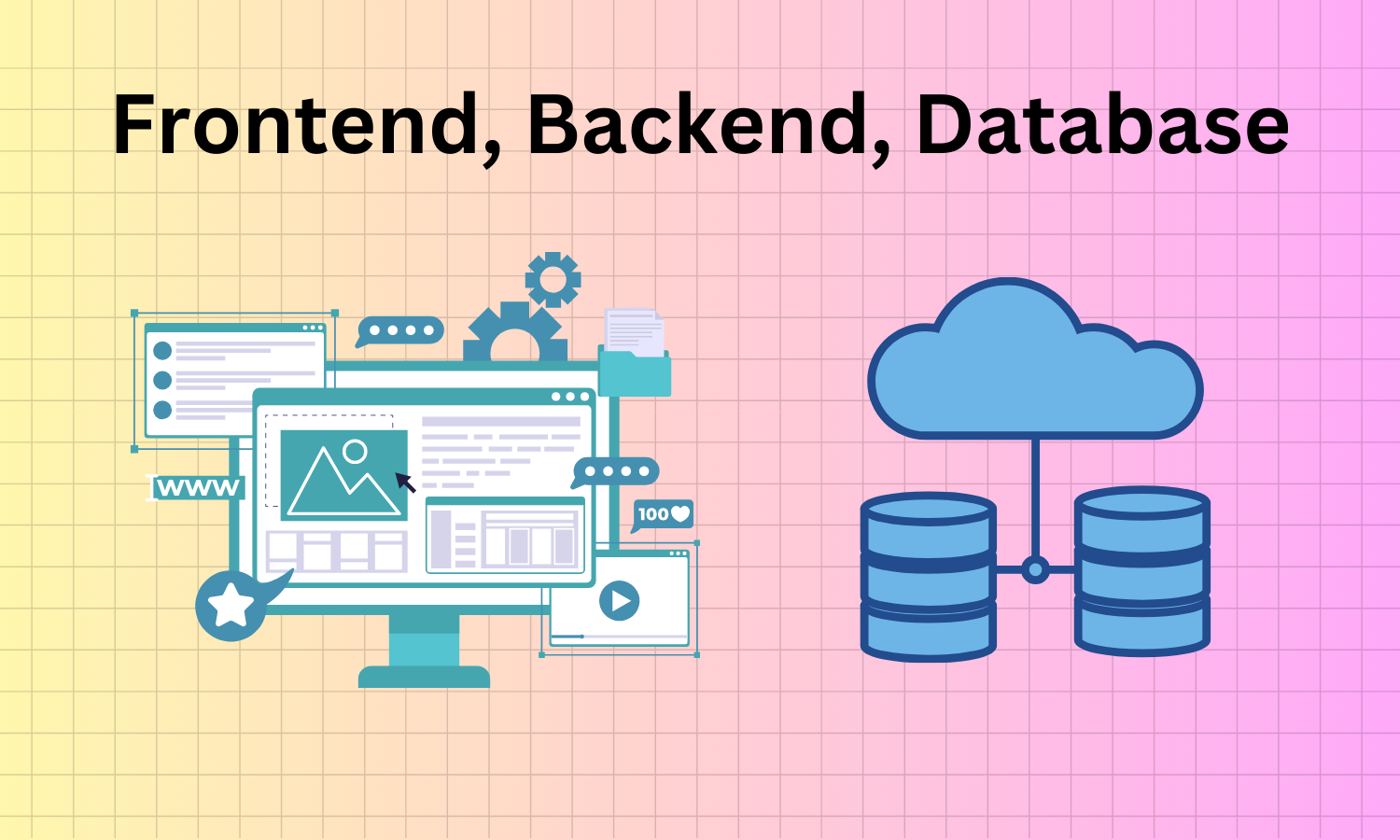
The cloud e-commerce architecture is complex and unites various IT infrastructure components. Today, you can host almost everything on the cloud, including the front end, back end, and database. Let’s overview each section in more detail.
Front-end elements
The front end of a cloud e-commerce platform is responsible for creating the customer experience. That’s what users see when opening the website: navigation, buttons, images, and others. These components determine how people interact with the store and perceive your brand. And the cloud makes these parts more dynamic and adaptable than ever:
- Content management systems (CMS): Cloud-based CMSs are great for beginners, offering easier content management and updating. They also come with a drag-and-drop interface and let you assemble the website with building blocks.
- Payment gateways: E-commerce cloud hosting ensures secure and efficient payment processing. Gateways are reliable and handle transactions smoothly.
- Social media integrations: Cloud e-commerce solutions make incorporating social media networks more straightforward and efficient, increasing user engagement and traffic.
Back-end infrastructure
The back end is where processes like inventory, product catalog, and transaction management take place. It supports and powers the front end. Here is what it may include in the context of cloud-based e-commerce solutions:
- Applications and storage: The cloud provides data safety and easy accessibility with services like Amazon S3 and Google Cloud Storage. You can run applications without managing servers using AWS Lambda and Google Cloud Functions services.
- Security: For e-commerce, the cloud leverages improved data protection measures that safeguard client and company information.
- Infrastructure as a Service (IaaS): These tools become more widespread, with the most notable examples being AWS and Google Cloud. They provide all-in-one packages for managing e-commerce infrastructure, such as hosting, storage, database, networking, etc.
Database management
Cloud-based e-commerce solutions efficiently handle vast amounts of data, offering the following benefits:
- Functionality that is similar to their on-premise counterparts but with the added advantages of the cloud.
- Cost efficiency, as you don’t need to purchase and maintain hardware.
- Data accessibility: You can work with the customer information and inventory in real time.
E-commerce cloud architecture in action
Let’s assume a mid-sized retail business plans to transition to a cloud e-commerce solution. Here’s what their hypothetical cloud architecture could look like:
- Front-end improvements: As they’ve opted for an easy-to-use cloud-based e-commerce platform, their website now dynamically adjusts content and integrates seamlessly with payment gateways and social media.
- Back-end efficiency: They’ve received more powerful and scalable infrastructure by choosing IaaS. Security concerns have diminished. Storage capabilities have expanded.
- Database management: They’ve relocated their product information to the cloud, where they can take advantage of fast inventory changes, lower expenses, and more accessibility.
Types of cloud-based e-commerce solutions
Now, let’s briefly compare the available types of cloud-based e-commerce solutions. You can use these models individually or in combination to build the ideal framework for your e-commerce suite.
| Feature/Model | IaaS (e.g., AWS, Google Compute Engine) | PaaS (e.g., Google App Engine, Magento Commerce Cloud) | SaaS (e.g., Shopify, BigCommerce) |
| Primary service | Virtual servers, storage, networks | Development platform for web applications | Ready-to-use e-commerce platforms |
| Control level | High (over infrastructure) | Moderate (over environment settings, apps) | Low (limited to provided tools) |
| Customization | Maximum flexibility | Customizable within platform constraints | Standardized with limited tweaks |
| Management | User-managed infrastructure | Managed platform, user-managed apps | Fully managed by the provider |
| Scalability | Highly scalable, pay-as-you-go | Auto-scaling features | Scalable within service limits |
| Setup time | Longer setup, more complexity | Quicker deployment than IaaS | Fastest setup and deployment |
| Use case | Large stores, complex needs | Businesses needing custom apps with less hassle | Small to medium businesses |
| Cost | Variable based on usage | Generally more cost-effective than IaaS | Fixed monthly/annual fees |
☝️ One of the biggest differences between these models is the degree of control provided over the resources. If you want to set up the system according to your unique needs, IaaS is more suitable. PaaS is less complex and somewhat controllable. If ease of use is your priority and you don’t mind sacrificing control and customization, choose SaaS.
But remember that with greater adaptability comes a higher cost. IaaS can be more expensive among the three representatives. PaaS offers a middle ground. SaaS can be the most cost-effective for standardized needs, enabling a quick start.
Best practices for implementing cloud e-commerce
Integrating a cloud e-commerce solution is a serious move that requires caution, expertise, and a solid plan. However, with reliable partners like Revolgy, it can be a smoother process. In this section, we’ve outlined the crucial steps to minimize the consequences of something going wrong.
1. Tailoring implementation strategies to business needs
At this stage, you need to visualize your current standing and where you want to be after going with the cloud. Assess your unique requirements:
- What are your business model, customer base, and operational needs?
- What motivates you to consider the cloud in the first place?
- Do you want to achieve increased sales, better customer experience, or global expansion?
- Will you do this in-house or outsource?
2. Selecting the right cloud e-commerce platform
Now, you need to use the information about your business needs to choose the best-suited platform. Consider specific features like scalability, customization, and integrations. Ensure the chosen platform adheres to the highest security standards, especially for handling sensitive customer data. Consider cost and ROI. Popular cloud platforms include AWS, Microsoft Azure, and Google Cloud Platform.
3. Migration planning
How will you move the resources? Develop a comprehensive migration plan outlining each step of the process:
- data backup, transfer, and validation;
- system integration;
- post-go-live support;
- troubleshooting.
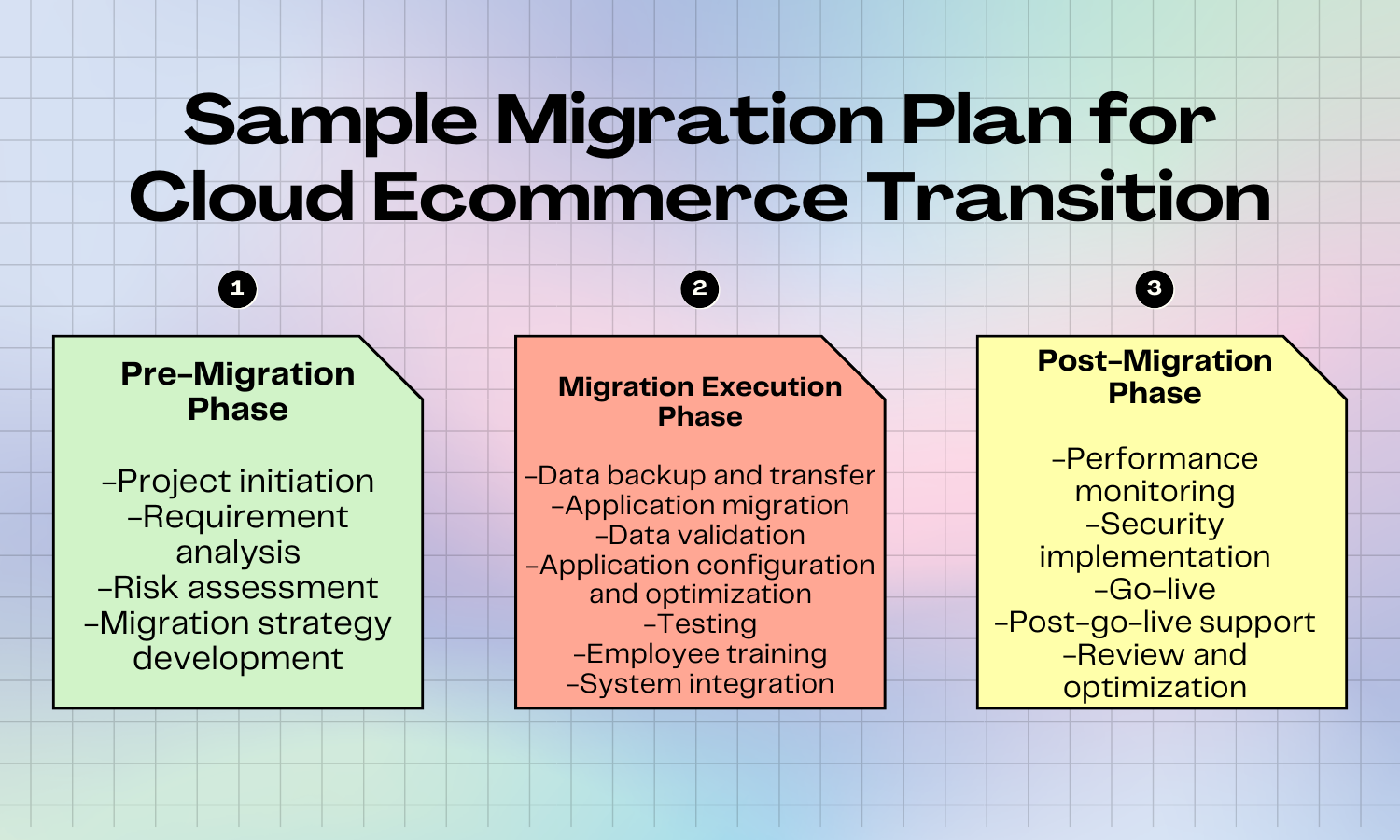
Then, classify data based on sensitivity and regulatory requirements, for example:
- High-sensitivity data includes customer payment information, personal identification details, and confidential business information. It’s everything that, if compromised, could significantly harm the company or its clients.
- Medium-sensitivity data is somewhat important but can’t cause as much harm as high-sensitivity information if exposed. These could be internal communications or certain types of business strategies.
- Low-sensitivity data is publicly available information or offers minimal insight into the business or its customers.
As far as assessing regulatory requirements is concerned, data may vary depending on the privacy laws it’s governed by, such as:
- GDPR (General Data Protection Regulation) in Europe;
- CCPA (California Consumer Privacy Act) in the U.S., to name a few.
4. Integrating third-party apps
You’ll most likely use extensions and add-ons apart from your CMS. These solutions bring in new functionality that the e-commerce platform lacks. They may also perform certain functions better than out-of-the-box features. Verify that third-party applications like SaaS APIs are compatible with your cloud e-commerce platform. Check payment gateways, analytics tools, mobile apps, and others.
5. Post-migration: Ensuring smooth operation
Before transferring crucial workloads, think about executing a test migration with a non-critical application to find and fix any problems. Create a testing plan to check the applications’ performance, security, and functionality.
For example, cybercriminals continue to develop new strategies to penetrate systems, steal data, and block business operations. You should continuously update software and measures to protect against evolving threats. Regularly review access controls and encryption protocols. The same rule applies to measuring performance and making adjustments if needed.
Conclusion
So, that’s been my deep dive into e-commerce. Now, it’s up to you to decide whether you want to migrate resources to the cloud or not. We can only reiterate what we’ve already said about the benefits of cloud-based e-commerce:
- unparalleled scalability;
- enhanced security;
- better finance planning and spending;
- the ability to handle high traffic and complex operations while preserving optimal performance.
Embrace the change gradually, starting with non-critical functions before fully transitioning. Always keep the customer experience at the forefront of your cloud strategy. Measure success and be open to learning.
If you choose to step into the cloud world, Revolgy will gladly support you with data and infrastructure migration. Our company unites experts in designing resilient cloud architectures tailored to e-commerce needs.
We can also train your team on using the new cloud infrastructure, focusing on operation and maintenance aspects. Post-migration, we keep the lines of communication open for ongoing support and troubleshooting.
Plunge into more efficient operations with cloud e-commerce solutions, and do it in the most convenient way with our help.
Read next: Shipmonk elevates e-commerce fulfillment with Google Workspace and Revolgy