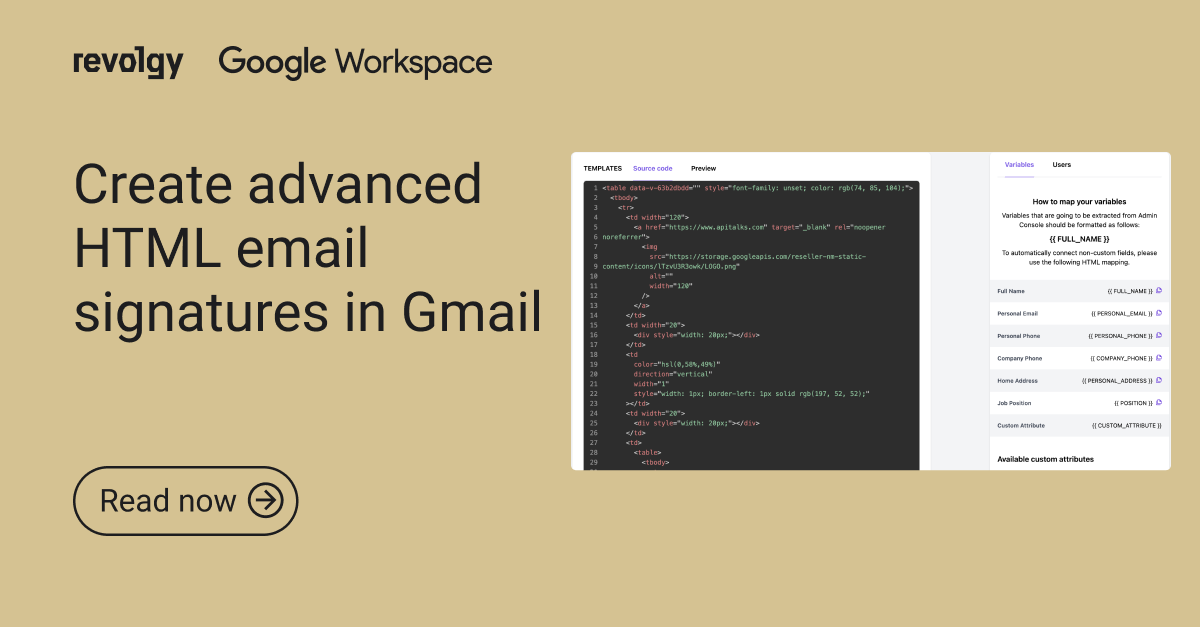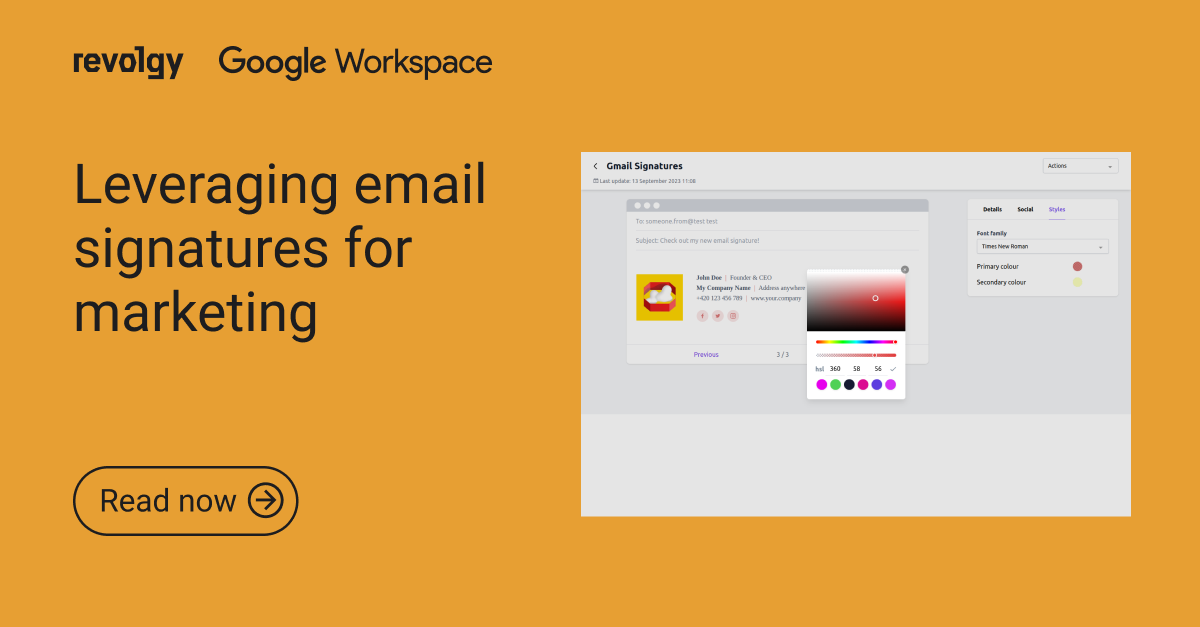Google Workspace
Free Gmail signature templates to unify company's signature
Creating and maintaining consistent email signatures across your company can be a daunting task. Gmail signature templates offer an efficient way to ensure all employees adhere to your branding and communication standards. In this article, we'll introduce you to free Gmail signature templates available through Signature Manager for Gmail, designed specifically for businesses to simplify signature management.
Why use Gmail signature templates?
- Consistency across the organization: Ensure every employee represents your brand uniformly.
- Time efficiency: Reduce the time spent on designing and updating signatures.
- Professional appearance: Present a polished image to clients and partners.
- Centralized control: Manage and update signatures from a single point.
Features of our free Gmail signature templates
Our templates are packed with features that allow you to create dynamic and informative email signatures:
- Add logo/image and Profile pictures
- Company logo: Upload your company logo to reinforce brand identity.
- Profile picture: Include employee photos for a personal touch.
- Customize fonts and colors
- Font selection: Choose from a variety of fonts that match your brand style.
- Color customization: Select two primary colors to align with your corporate color scheme.
-
Employee information fields
- Dynamic fields: Automatically populate employee names, titles, and contact information.
- Uniform format: Standardize how information is presented across all signatures.
- Include essential contact information
- Phone numbers: Add direct lines or office numbers.
- Email addresses: Ensure recipients have the correct contact email.
- Physical addresses: Include your company’s location.
- Add links and social media icons
- Website links: Direct recipients to your company website or specific landing pages.
- Social media icons: Promote your social media profiles (LinkedIn, Twitter, Facebook, etc.) with clickable icons.

Benefits for your Company
- Centralized management: Control all signatures from one platform.
- Consistency and compliance: Maintain uniformity and adhere to legal requirements.
- Scalability: Easily manage signatures as your company grows.
- Employee productivity: Allow employees to focus on their core tasks.
For businesses looking to implement advanced customization using HTML, read our article on Using HTML to Create Advanced Email Signatures.
Conclusion
A professional email signature is a small detail that makes a big impact on how your company is perceived. With Signature Manager for Gmail, you can effortlessly create and deploy consistent, branded signatures across your entire organization. Leverage our free Gmail signature templates to enhance your corporate communications today.